Using Google Scholar at ARU
Google Scholar may help you find academic literature across many disciplines. Use it to search open access resources and link directly to full text available from our University Library.You must save Google Scholar settings to link to ARU before you can use resources such as journal articles that are paid for by our University Library.
We recommend that you login to the library website first to avoid journal article download charges.
Check out our video tutorial on How to set up Google Scholar links to ARU University Library or follow the screenshots below to link Google Scholar to ARU University Library:
Go to Settings:
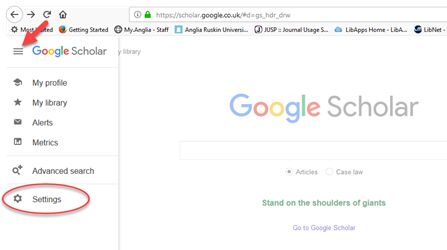
Then select Library Links:
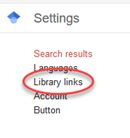
Type "Anglia Ruskin" in the box and check the links for ARU:
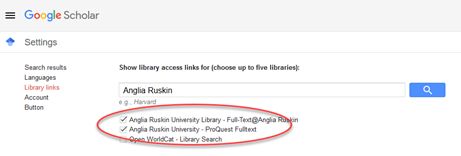
Once this has been set up you should see links to "FullText@AngliaRuskin" against some of the search results from Google Scholar:
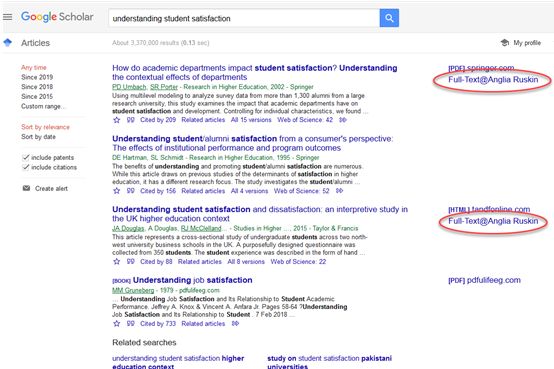
Page Last Reviewed: 21st February 2019 by Graham Fennell.
